You can easily add your own message to one of my free postcards where the text editing is allowed. Here I have the card where I have written one of my poems in English. I have used in this example free PhotoScape image editor. You can download it at: http://download.cnet.com/PhotoScape/3000-2192_4-10703122.html.
When you have installed it just run it. The first thing you will see is the Start Screen. There click the Editor. Icons are on the curve of the circle. On the next screen choose the Object tab and there the T letter without shadow. After clicking the T Letter Icon you get the Text Dialog box:
You see on the Text Dialog Box, picture above, the settings I have used. If you like to use them copy all the information to your own Text Dialog box. Please don’t change the card otherwise. You can see the picture on its regular size by clicking it with your mouse cursor. After clicking the picture will be opened on a new browser tab.
And here are the card and its versions:
When the card is on its real size click it with your mouse cursor using the secondary button of the mouse. Choose Save the Picture As … command from the dropdown list. (Unfortunately I don’t have English User Interface so I might not remember right the name of the command but I am sure that you can pick up the right one with this knowledge.)
I have written how you can add your message on my Christmas card here:
https://yellingrosa.wordpress.com/2011/12/16/new-and-free-christmas-card/
I hope you don’t mind when I spur you to make this Christmas your own Greetings by using one of my card or your own drawing. The Pictures are fine postcards too. You can add circles and other figures on your photos with PhotoScape. Figures are good message boards. Or why not use the piece of paper on the face of your picture and scan it. And finally add the text with PhotoScape.
You find more my free postcards here. The subtitle tells you if the card is for a text editing.
Creative card editing times …

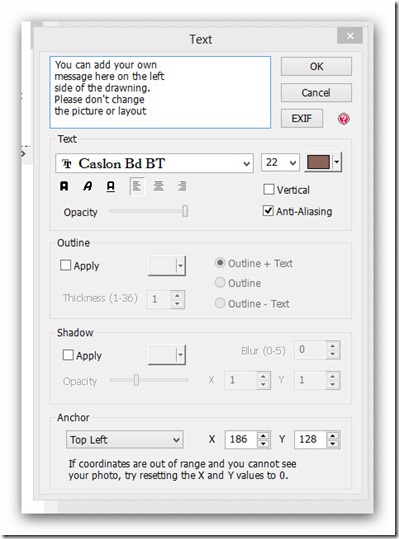
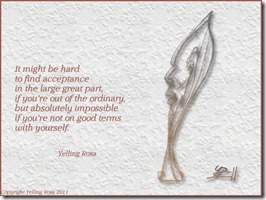
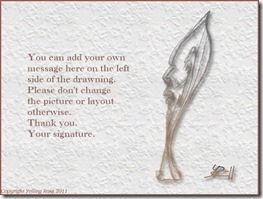

How fun and creative.
LikeLike
Thanks. That was nice to hear. Sometimes I might be too instructive. I was a bit afraid if I did it again. Once a teacher … and so on … but here we go again:
I think that PhotoScape is a very handy free image editor. It let us add many awesome effects to emphasize our writings. If you have time you can browse my The Miracle of Friendship article. I have embedded an animated performance there which I made in PhotoScape.
An animation can be used for example when you read your own text for YouTube video. PhotoScape doesn’t support more than nine seconds gaps between pictures but that can be gone around by saving the one poem/text with the different names and add them in row in order to make one text stay longer on the screen.
One not so bad free screen recorder is CamStudio. You can read more about it here:
By for now
LikeLike
Nice! Thanks for sharing.
LikeLike
Thanks for your comment.
LikeLike
What a great blog. You are so generous. Thanks for the visit to my blog. I’m going to follow yours as soon as I post this comment. 🙂 Marsha 🙂
LikeLike
Thank you very much. I enjoyed myself on your page and I am happy to have you here with me.
LikeLike
🙂
LikeLike
What a neat idea!
LikeLike
Thank you. I’m glad that you like it.
LikeLike
thanks for info
LikeLike
You are welcome.
I have uploaded to YouTube a video where I show how you can add your own text.
The video is in English. Address: http://www.youtube.com/watch?v=fbt17ZerOfk
LikeLike